Microsoft | Sofware | How to easily turn off auto update on Windows 8 | Here is how to turn off auto update on Windows 8, which makes your computer more weight with the auto update, silkan tutor read the following for more details:
- Log in Contorl Panel click System and Security.
- After that, in the next window, click Windows Update
- In the Windows Update window, click Change Settings on the left window.
- Furthermore, in the setting window, select one of the settings that you want through the dropdown box provided. You have four (4) option there, namely: Choose The Only = Never check for updates (not recommended). This option will turn off Automatic Updates in full. Windows does not check for the update or download and install the update.
Auto update feature will be totally dead. After completing the settings click OK to save the settings.
(iklan)

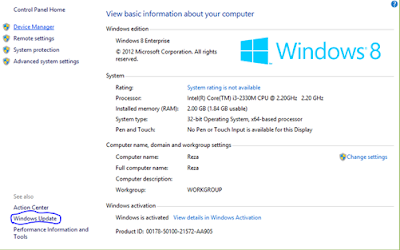
0 komentar:
Post a Comment